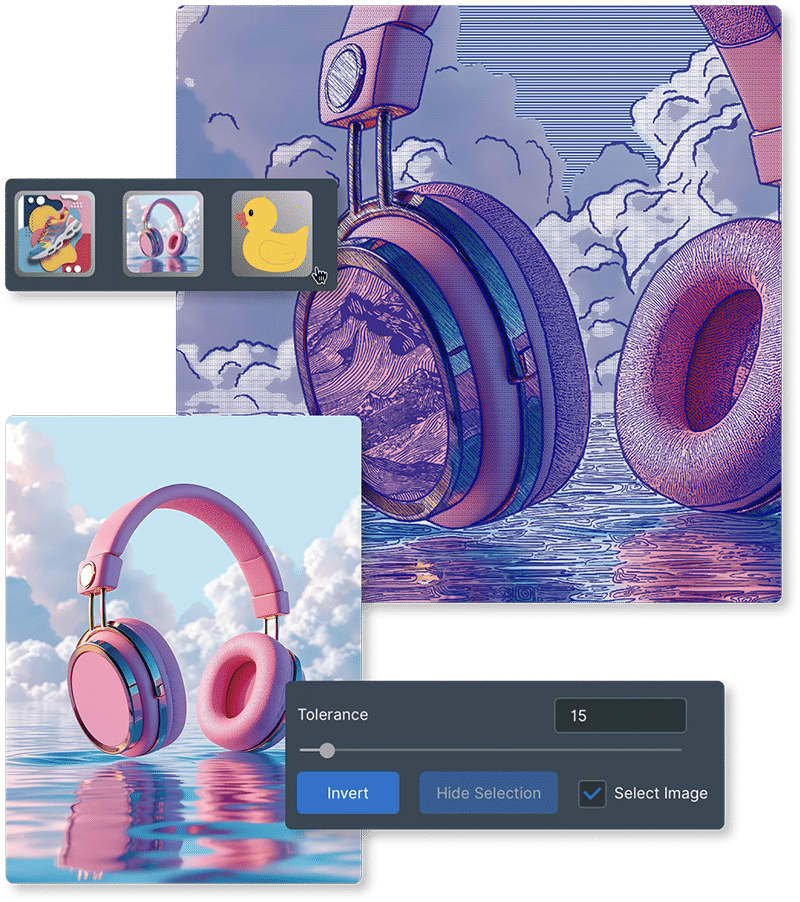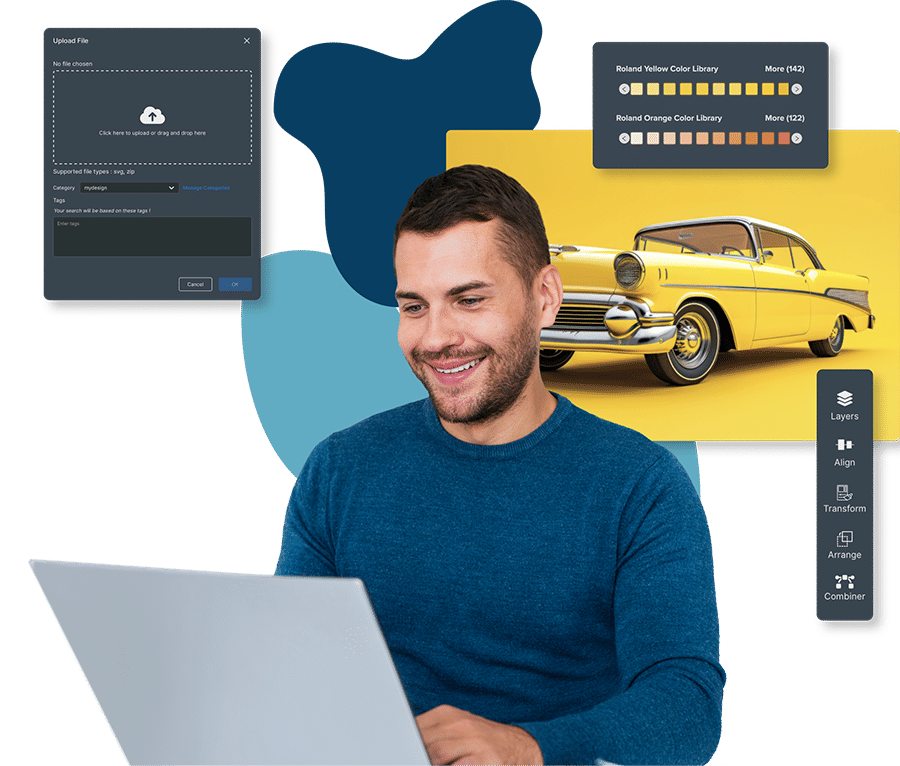Roland DG Connect Designer
The Design Tool Built for Seamless Print Production
Simplify and accelerate your workflow with a fully integrated workspace that finally connects design and production the way you’ve always wanted.

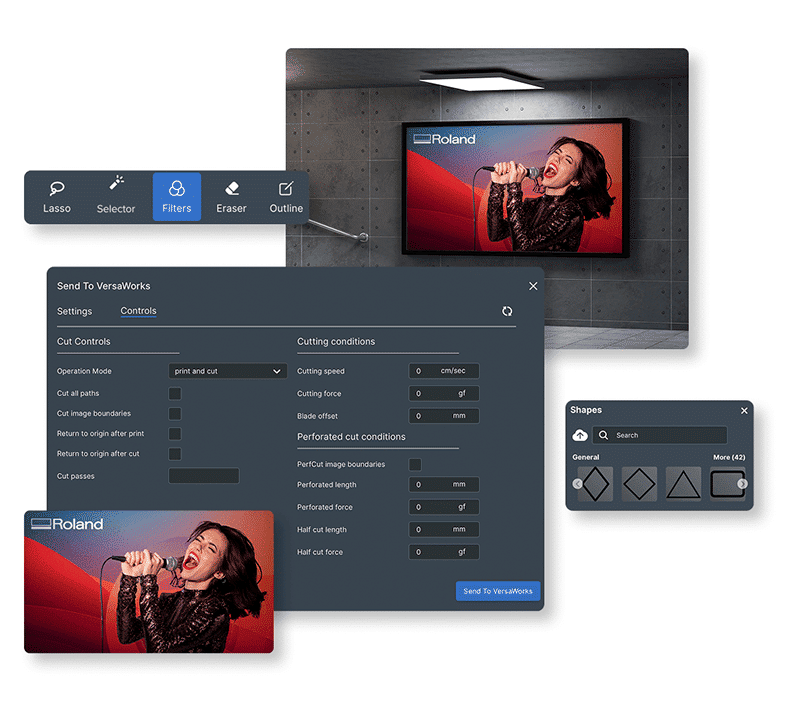
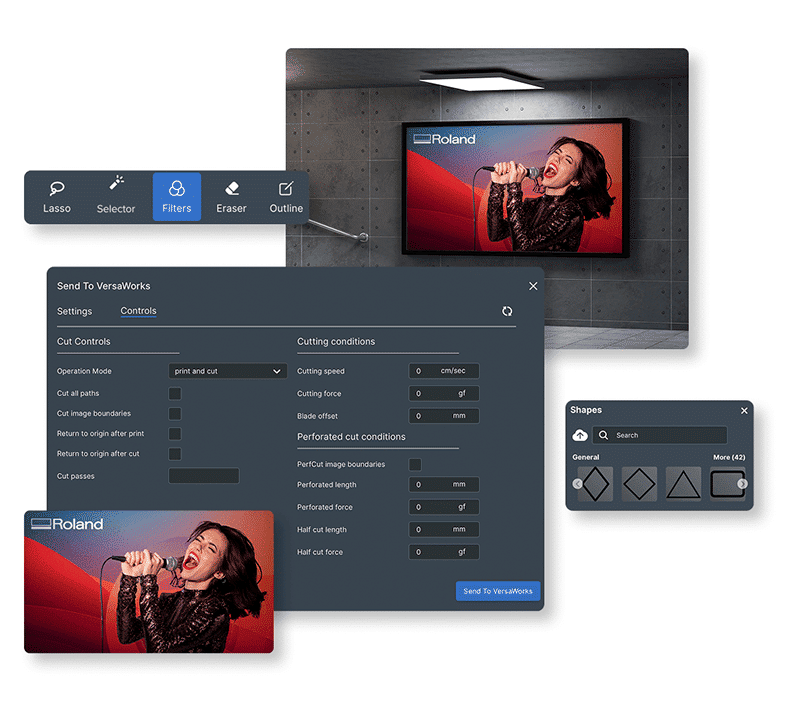
One Tool. One Workflow.
ZERO Disruption.
Roland DG Connect Designer brings design and production together in a single, streamlined workspace. Built for users of all levels, it includes intuitive tools and a library of typefaces, shapes, and images that make it easy for anyone to create professional-looking designs.
Connect Designer also removes the need for manual setup by generating print-ready settings automatically during the design process, so jobs can move directly to print through compatible Roland DG devices.
Get Started for Free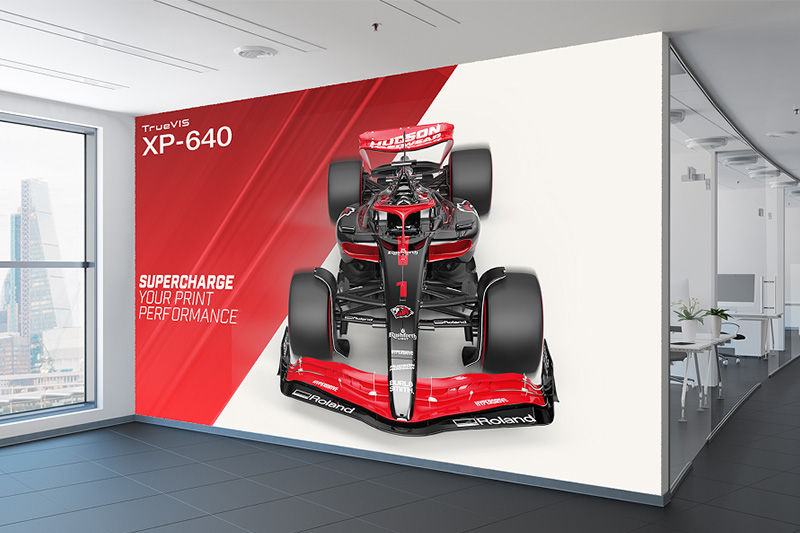
Unlock the Full Creative Potential of Your Printer
Apply printer-specific effects like embossing, spot UV, and more directly within your design files, unlocking the full power of your Roland DG Printer. Compatible with all Roland DG printers running VersaWorks 7.

Easy to Use with a Built-in Asset Library
Designed for users of all levels, Roland DG Connect Designer includes a rich library of layouts, typefaces, illustrations, and drag-and-drop shapes — all optimized for print production.

Print-Ready Files. No Extra Steps
Create design files that include detailed print settings — no file conversions or extra steps required. Compatible with all Roland DG printers running VersaWorks 7.
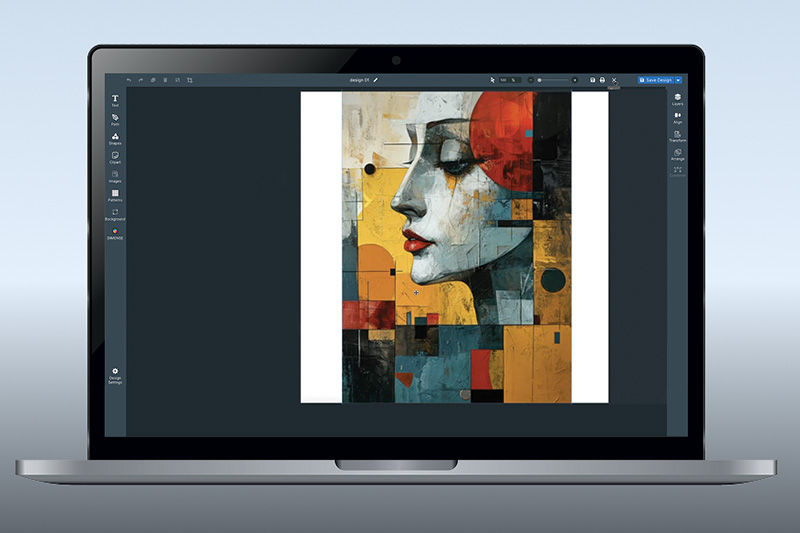
ADD Advanced options when you need them
Add on more advanced capabilities and printer-specific modules as you need them. Connect Designer adapts and expands to fit the needs of your business.
Compatibility with Roland DG Printers
- Supports all Roland DG Printers running VersaWorks 7
- Optimized for BN, BN2, BY, BD, and GS2 Series with the Visual Communication Module
- Supports the DIMENSE DA-640 with DIMENSE Module
Explore New Add-Ons Made for Your Roland DG Printer
Visual Communication Module
Fast and Easy Print-Ready Files with the Visual Communication Module
The Visual Communication Module – one of the innovative software tools available within Roland DG Connect Designer – makes designing print-ready graphics optimized for output on a Roland DG device quicker and easier than ever before.
It significantly simplifies the visual communication design process, including image vectorization, SVG editing, image background removal, and more.
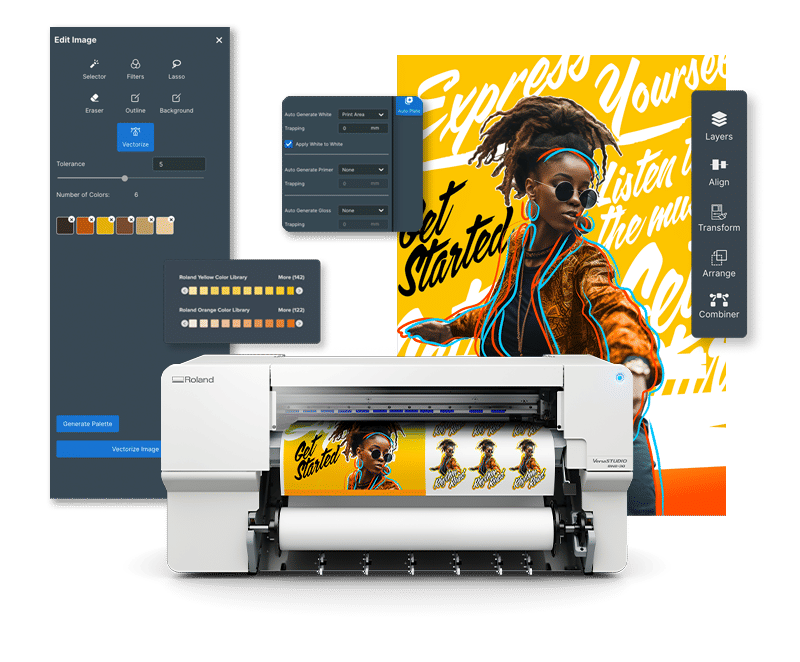
Connect Designer x
Visual Communication
Go from design to print-ready output — all in one seamless workflow.
Set the Size of Your Artboard
Choose the size of the print you want to create.
Design in Connect Designer
Add elements, type or remove backgrounds with a single touch.
Vector Section Features
- SVG Editing: Convert and edit SVG objects — currently supports group editing only.
- Edit Vectorized Images as SVG: Edit vectorized images as SVGs, enriched with Roland Special Colors and Patterns.
- Special Layer: Quickly assign a secondary layer with Roland Special Colors or Patterns.
Raster Section Features
- Image Editing - Background: Easily remove image backgrounds.
- Image Editing - Filter: Quickly convert images to black and white or apply edge detection.
- Image Editing - Convert to Gray Scale: Adjust brightness and contrast, and reduce dust or scratches.
Print Directly
Send jobs straight to your Roland DG device with no reformatting or exporting.
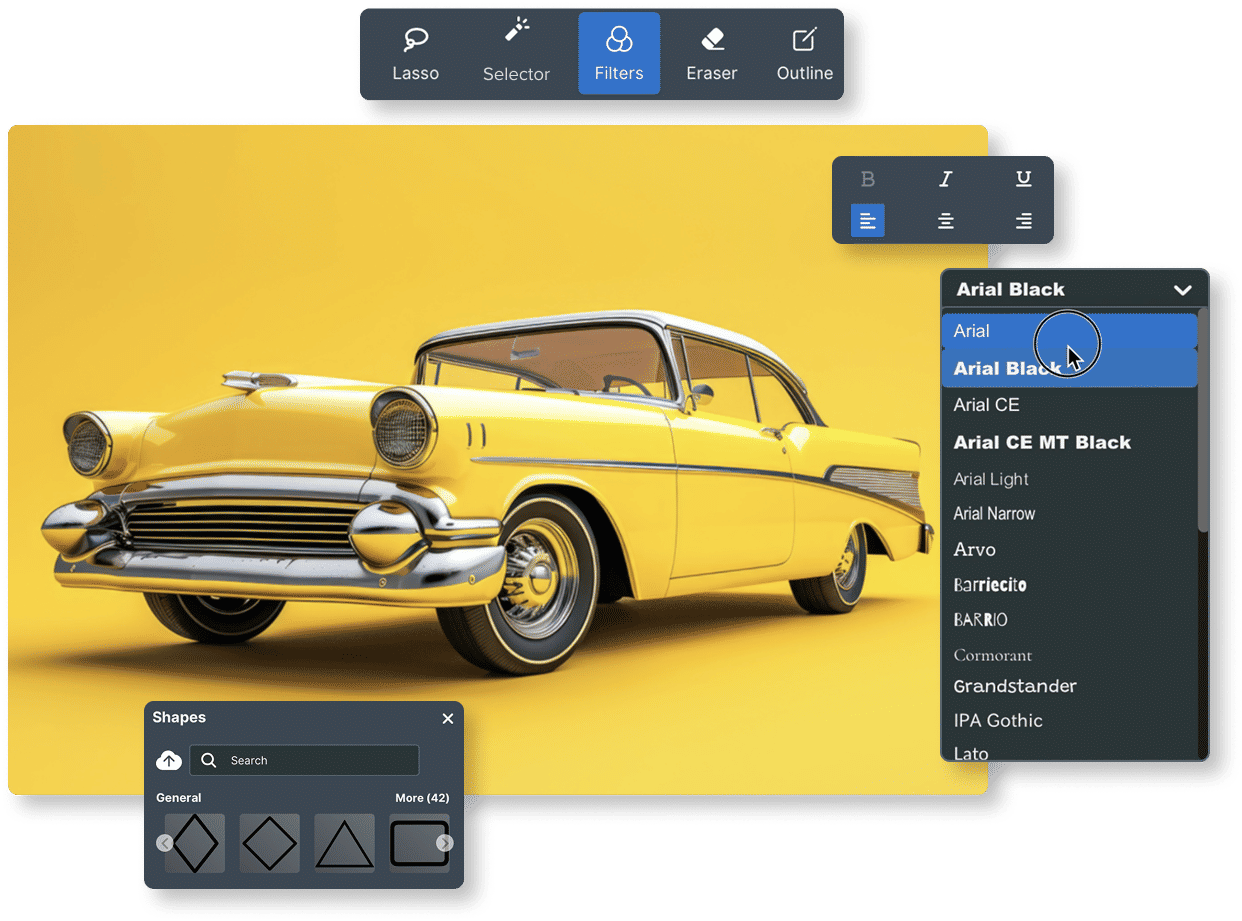
DIMENSE Module
Add Dimension to Your Designs With the DIMENSE Module
Bring your designs to life with texture and depth.
The add-on DIMENSE Module brings tactile dimension to your prints — from subtle texture to bold embossing.
Fully integrated into Roland DG Connect Designer, it guides you through five simple steps to apply, preview, and output structured effects. No extra tools or external software needed.
The DIMENSE add-on is free for your first 12 months with the purchase of a new DA-640.
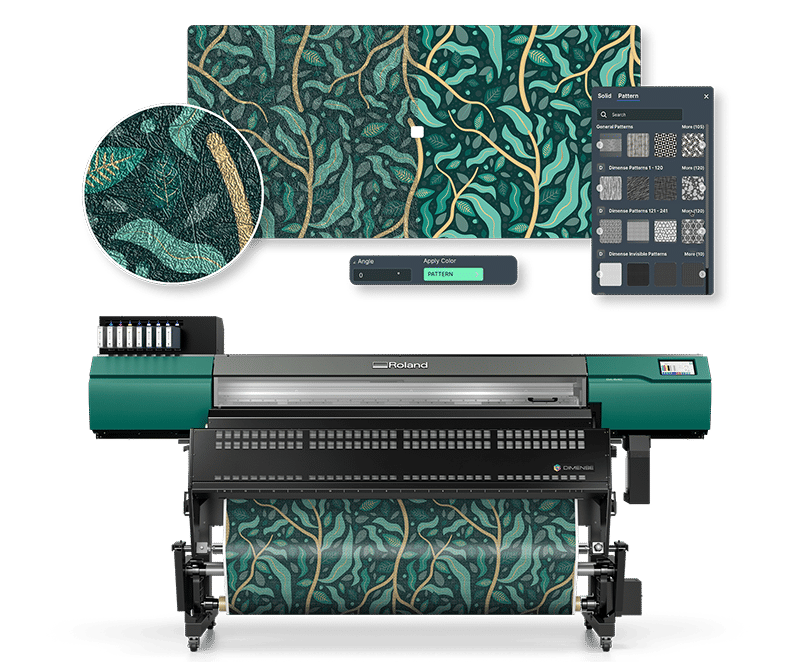
Connect Designer x
DIMENSE
See how easy it is to go from design to dimensional output — all in one connected workflow.
Set the Size of Your Artboard
Choose the size of the print you want to create.
Design in Connect Designer
Add elements, type or remove backgrounds with a single touch.
Apply Embossing Effects
Activate dimensional textures using built-in presets or upload your own.
Visualize in 3D
Use the integrated Visualizer to preview embossing depth, adjust details, and get a realistic view
before printing.
Print Directly
Send jobs straight to the DIMENSE DA-640 with no reformatting or exporting.