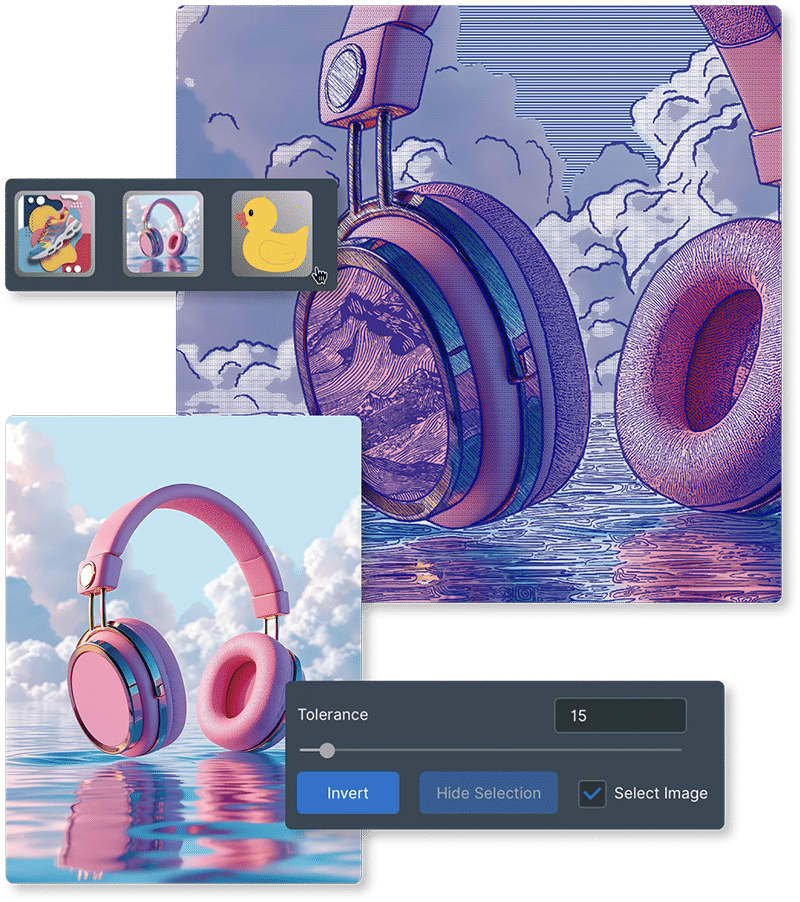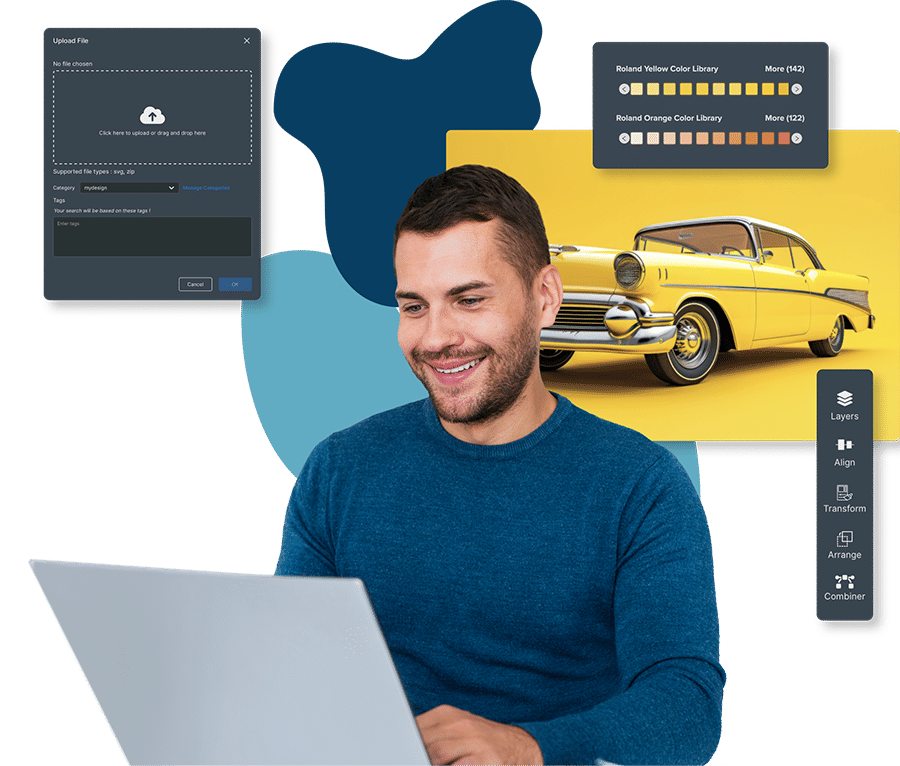Roland DG Connect Designer
निर्बाध प्रिंट उत्पादन के लिए बनाया गया डिज़ाइन टूल
एक पूर्णतः एकीकृत कार्यक्षेत्र के साथ अपने कार्यप्रवाह को सरल और तीव्र बनाएं, जो अंततः डिजाइन और उत्पादन को उसी तरह जोड़ता है जैसा आप हमेशा से चाहते थे।

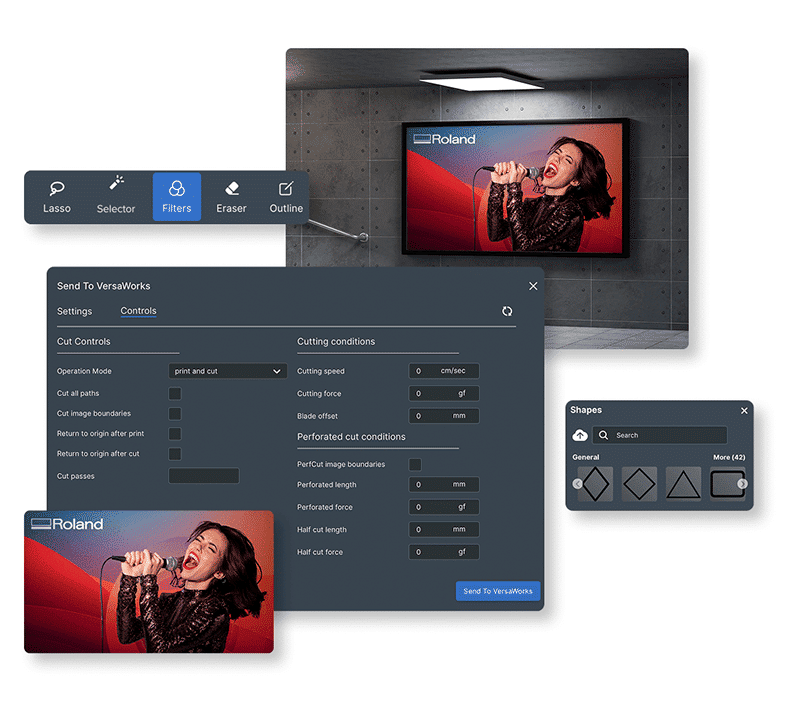
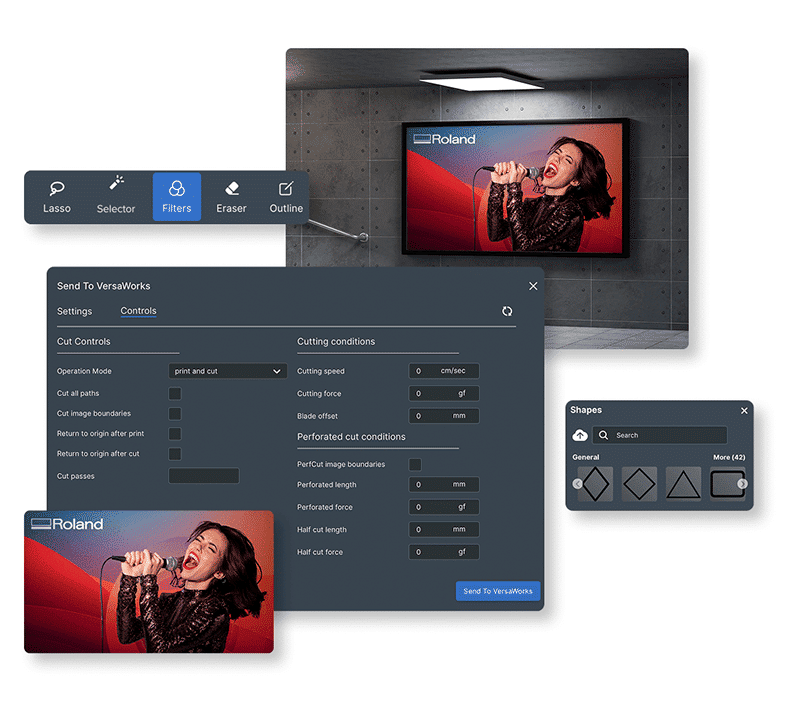
एक उपकरण. एक कार्यप्रवाह.
शून्य व्यवधान.
Roland DG Connect Designer डिज़ाइन और उत्पादन को एक ही सुव्यवस्थित कार्यक्षेत्र में एक साथ लाता है। सभी स्तरों के उपयोगकर्ताओं के लिए निर्मित, इसमें सहज ज्ञान युक्त उपकरण और टाइपफेस, आकृतियों और छवियों की एक लाइब्रेरी शामिल है जो किसी के लिए भी पेशेवर दिखने वाले डिज़ाइन बनाना आसान बनाती है।
Connect Designer डिज़ाइन प्रक्रिया के दौरान स्वचालित रूप से प्रिंट-तैयार सेटिंग्स उत्पन्न करके मैन्युअल सेटअप की आवश्यकता को भी समाप्त कर देता है, ताकि कार्य संगत Roland DG डिवाइस के माध्यम से सीधे प्रिंट में स्थानांतरित हो सकें।
निःशुल्क आरंभ करें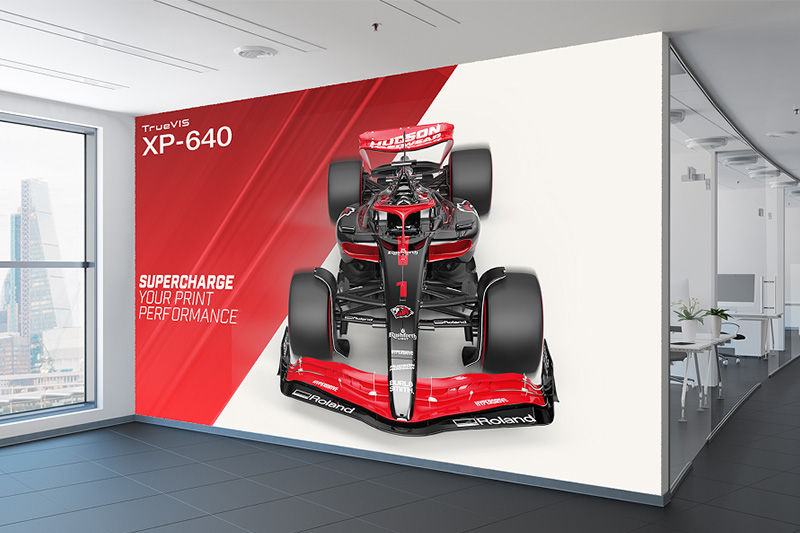
अपने प्रिंटर की संपूर्ण रचनात्मक क्षमता को अनलॉक करें
अपने डिज़ाइन फ़ाइलों में सीधे प्रिंटर-विशिष्ट प्रभाव जैसे एम्बॉसिंग, स्पॉट UV, और बहुत कुछ लागू करें, जिससे आपके Roland DG प्रिंटर की पूरी शक्ति अनलॉक हो जाएगी। VersaWorks 7 चलाने वाले सभी Roland DG प्रिंटर के साथ संगत।

अंतर्निहित एसेट लाइब्रेरी के साथ उपयोग में आसान
सभी स्तरों के उपयोगकर्ताओं के लिए डिज़ाइन किया गया, Roland DG Connect Designer लेआउट, टाइपफेस, चित्रण और ड्रैग-एंड-ड्रॉप आकृतियों की एक समृद्ध लाइब्रेरी शामिल है - जो सभी प्रिंट उत्पादन के लिए अनुकूलित हैं।

प्रिंट-तैयार फ़ाइलें। कोई अतिरिक्त कदम नहीं
ऐसी डिज़ाइन फ़ाइलें बनाएँ जिनमें विस्तृत प्रिंट सेटिंग शामिल हों - किसी फ़ाइल रूपांतरण या अतिरिक्त चरणों की आवश्यकता नहीं है। VersaWorks 7 चलाने वाले सभी Roland DG प्रिंटर के साथ संगत।
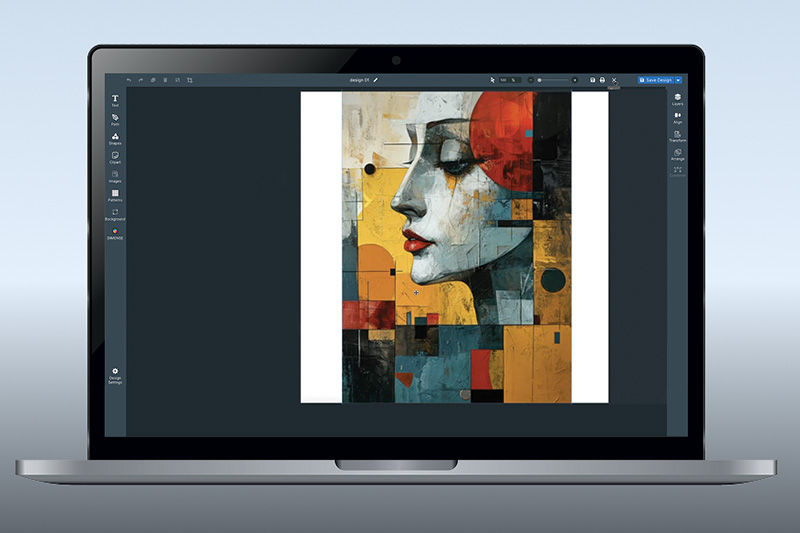
जब आपको आवश्यकता हो तो उन्नत विकल्प जोड़ें
अपनी ज़रूरत के हिसाब से ज़्यादा उन्नत क्षमताएँ और प्रिंटर-विशिष्ट मॉड्यूल जोड़ें। Connect Designer आपके व्यवसाय की ज़रूरतों के हिसाब से खुद को ढालता और विस्तारित करता है।
Roland DG प्रिंटर्स के साथ संगतता
- VersaWorks 7 चलाने वाले सभी Roland DG प्रिंटर्स का समर्थन करता है
- विज़ुअल कम्युनिकेशन मॉड्यूल के साथ BN, BN2, BY, BD, और GS2 श्रृंखला के लिए अनुकूलित
- DIMENSE मॉड्यूल के साथ DIMENSE DA-640 समर्थन करता है
अपने Roland DG प्रिंटर के लिए बनाए गए नए ऐड-ऑन देखें
दृश्य संचार मॉड्यूल
विज़ुअल कम्युनिकेशन मॉड्यूल के साथ तेज़ और आसान प्रिंट-रेडी फ़ाइलें
विज़ुअल कम्युनिकेशन मॉड्यूल -Roland DG Connect Designer के भीतर उपलब्ध नवीनतम सॉफ्टवेयर उपकरणों में से एक -Roland DG डिवाइस पर आउटपुट के लिए अनुकूलित प्रिंट-तैयार ग्राफिक्स को पहले से कहीं अधिक तेज और आसान बनाता है।
यह दृश्य संचार डिजाइन प्रक्रिया को काफी सरल बनाता है, जिसमें छवि वेक्टराइजेशन, एसवीजी संपादन, छवि पृष्ठभूमि हटाना आदि शामिल हैं।
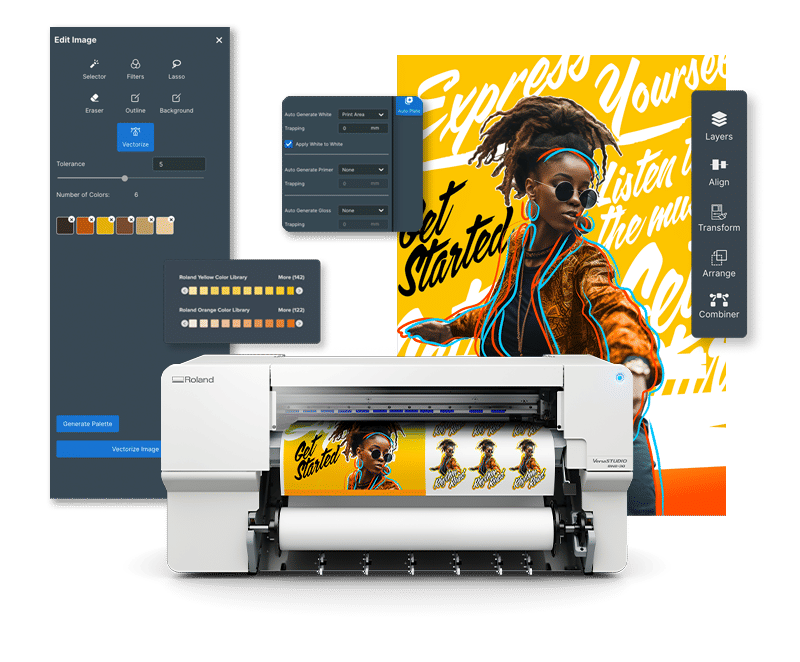
Connect Designer x
दृश्य संचार
डिज़ाइन से लेकर प्रिंट-तैयार आउटपुट तक - सब कुछ एक ही सहज वर्कफ़्लो में।
अपने आर्टबोर्ड का आकार निर्धारित करें
उस प्रिंट का आकार चुनें जिसे आप बनाना चाहते हैं.
Connect Designer में डिज़ाइन
एक ही स्पर्श से तत्व जोड़ें, टाइप करें या पृष्ठभूमि हटाएँ।
वेक्टर अनुभाग सुविधाएँ
- एसवीजी संपादन: एसवीजी ऑब्जेक्ट्स को परिवर्तित और संपादित करें - वर्तमान में केवल समूह संपादन का समर्थन करता है।
- वेक्टरकृत छवियों को SVG के रूप में संपादित करें: वेक्टरकृत छवियों को SVG के रूप में संपादित करें, जो रोलाण्ड विशेष रंगों और पैटर्नों से समृद्ध हैं।
- विशेष परत: रोलाण्ड विशेष रंग या पैटर्न के साथ शीघ्रता से एक द्वितीयक परत निर्दिष्ट करें।
रेखापुंज अनुभाग सुविधाएँ
- छवि संपादन - पृष्ठभूमि: आसानी से छवि पृष्ठभूमि हटाएँ।
- छवि संपादन - फ़िल्टर: छवियों को शीघ्रता से काले और सफेद में परिवर्तित करें या किनारे का पता लगाने का उपयोग करें।
- छवि संपादन - ग्रे स्केल में परिवर्तित करें: चमक और कंट्रास्ट समायोजित करें, और धूल या खरोंच को कम करें।
सीधे प्रिंट करें
बिना किसी पुन: स्वरूपण या निर्यात के सीधे अपने Roland DG डिवाइस पर कार्य भेजें।
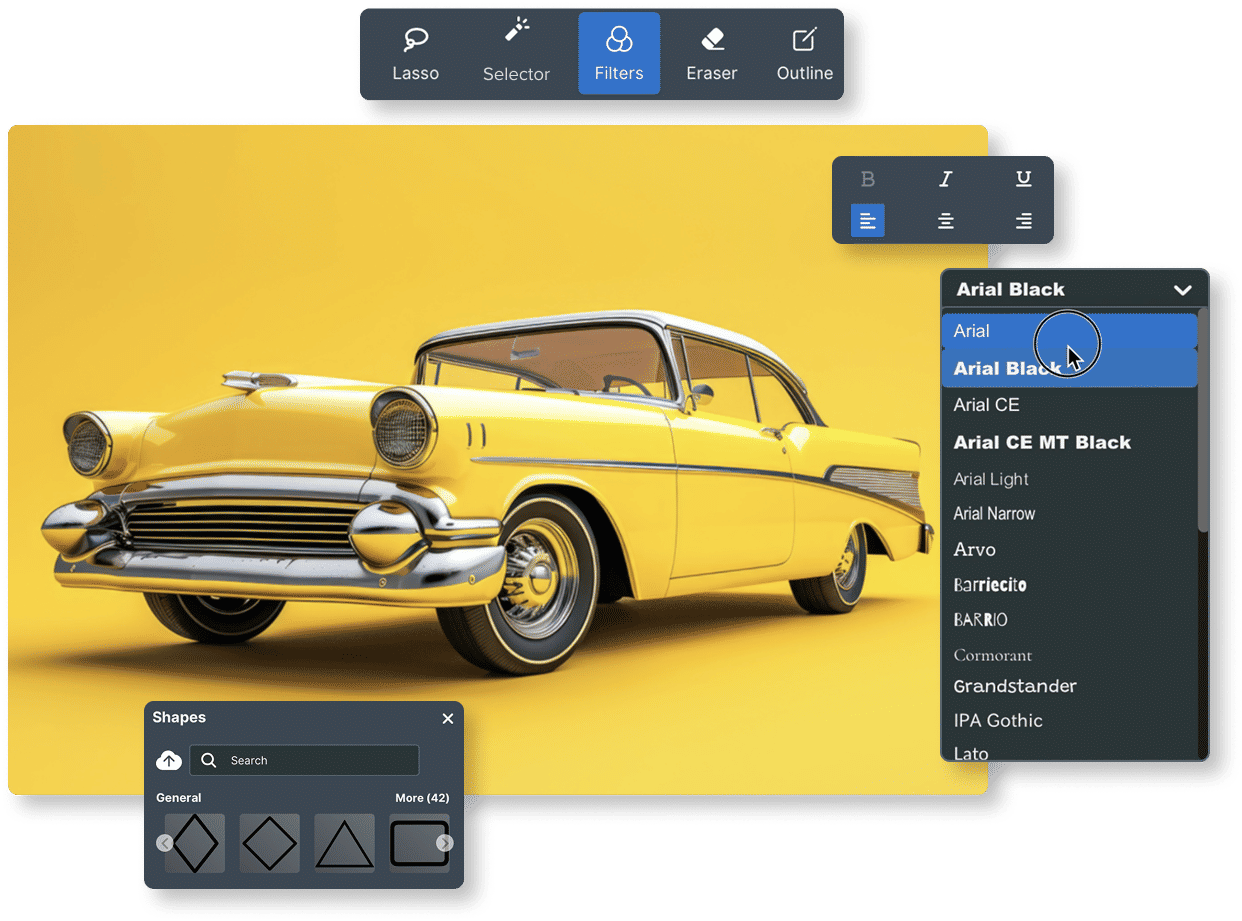
DIMENSE मॉड्यूल
DIMENSE मॉड्यूल के साथ अपने डिज़ाइन में आयाम जोड़ें
बनावट और गहराई के साथ अपने डिजाइनों को जीवंत बनाएं।
ऐड-ऑन DIMENSE मॉड्यूल आपके प्रिंट में स्पर्शनीय आयाम लाता है - सूक्ष्म बनावट से लेकर बोल्ड एम्बॉसिंग तक।
Roland DG Connect Designer में पूरी तरह से एकीकृत, यह आपको संरचित प्रभावों को लागू करने, पूर्वावलोकन करने और आउटपुट करने के लिए पाँच सरल चरणों में मार्गदर्शन करता है। किसी अतिरिक्त टूल या बाहरी सॉफ़्टवेयर की आवश्यकता नहीं है।
नए DA-640 की खरीद के साथ आपके पहले 12 महीनों के लिए DIMENSE ऐड-ऑन निःशुल्क है।
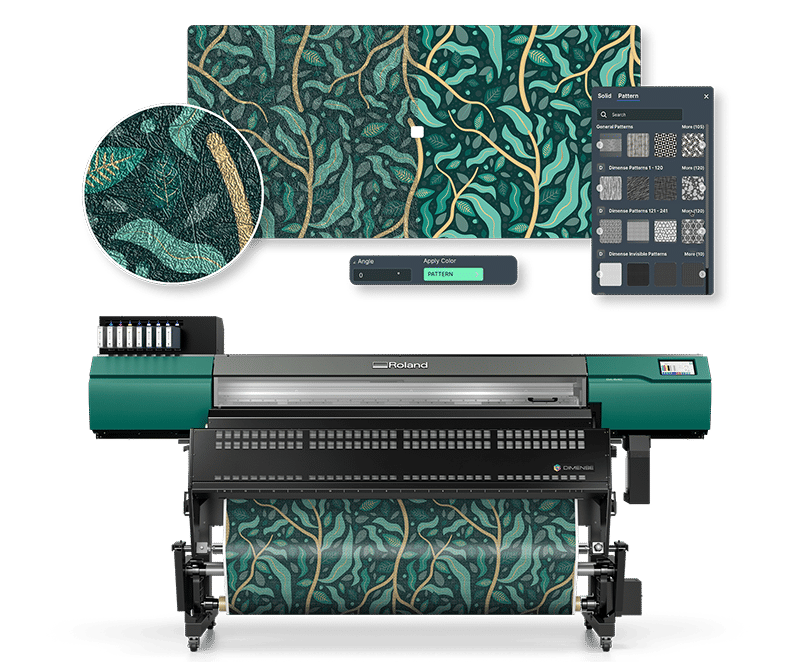
Connect Designer x
DIMENSE
देखें कि डिज़ाइन से लेकर आयामी आउटपुट तक जाना कितना आसान है - सब कुछ एक ही कनेक्टेड वर्कफ़्लो में।
अपने आर्टबोर्ड का आकार निर्धारित करें
उस प्रिंट का आकार चुनें जिसे आप बनाना चाहते हैं.
Connect Designer में डिज़ाइन
एक ही स्पर्श से तत्व जोड़ें, टाइप करें या पृष्ठभूमि हटाएँ।
एम्बॉसिंग प्रभाव लागू करें
अंतर्निर्मित प्रीसेट का उपयोग करके आयामी बनावट सक्रिय करें या अपनी स्वयं की अपलोड करें।
3D में कल्पना करें
मुद्रण से पहले एम्बॉसिंग गहराई का पूर्वावलोकन करने, विवरण समायोजित करने और यथार्थवादी दृश्य प्राप्त करने के लिए एकीकृत विज़ुअलाइज़र का उपयोग करें।
सीधे प्रिंट करें
बिना किसी पुनः प्रारूपण या निर्यात के, कार्यों को सीधे DIMENSE DA-640 पर भेजें।