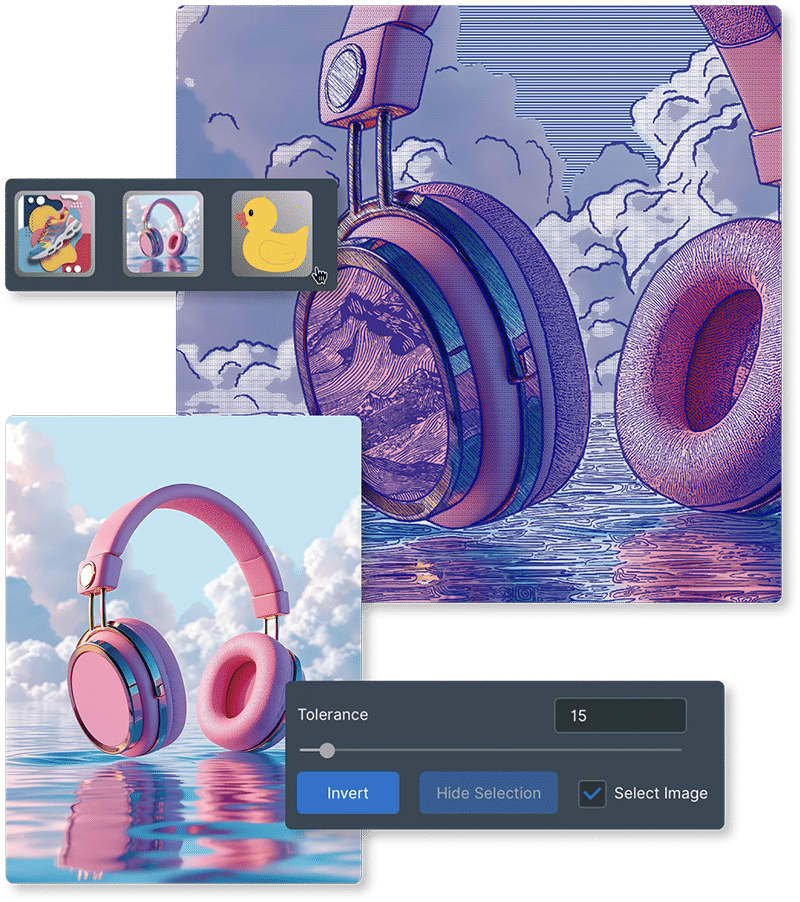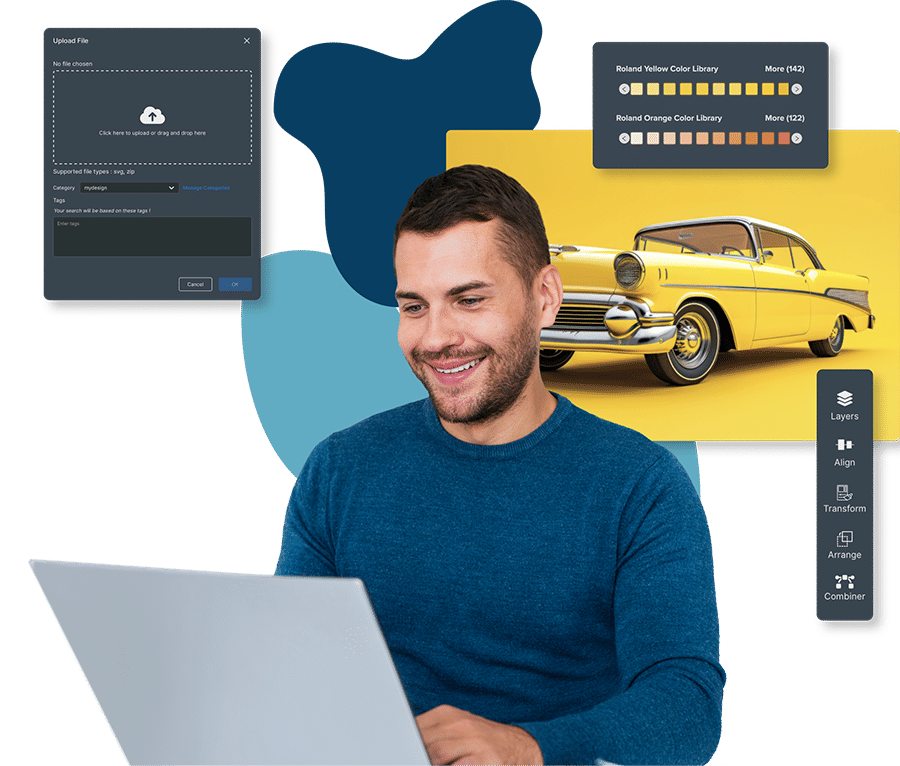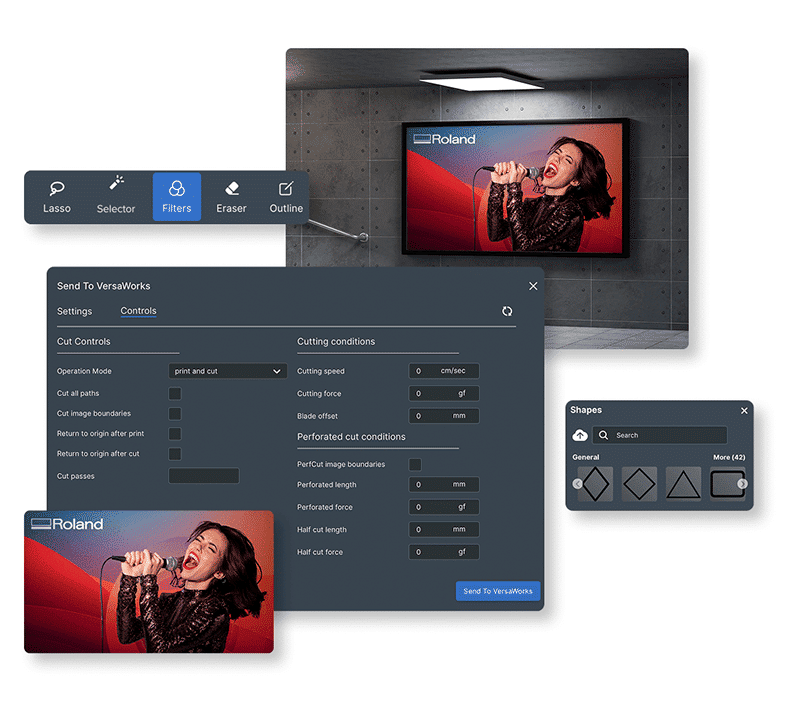
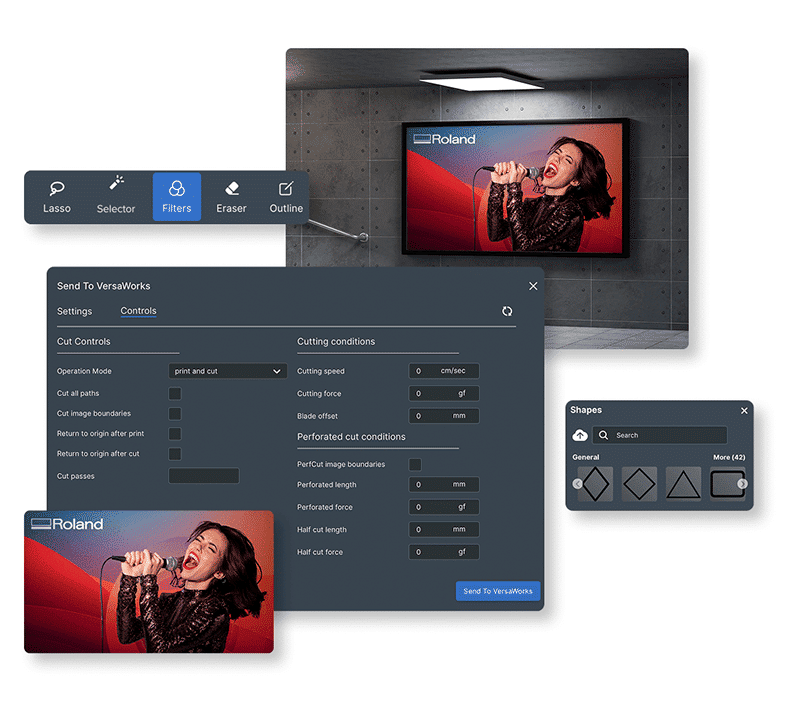
一个工具,一个工作流程。
零干扰。
Roland DG Connect Designer将设计和制作整合到一个简洁的工作空间中。它专为各个级别的用户打造,包含直观的工具以及丰富的字体、形状和图像库,让任何人都能轻松创作出专业的设计作品。
Connect Designer还可以通过在设计过程中自动生成打印就绪设置来消除手动设置的需要,因此作业可以通过兼容的Roland DG设备直接进行打印。
免费开始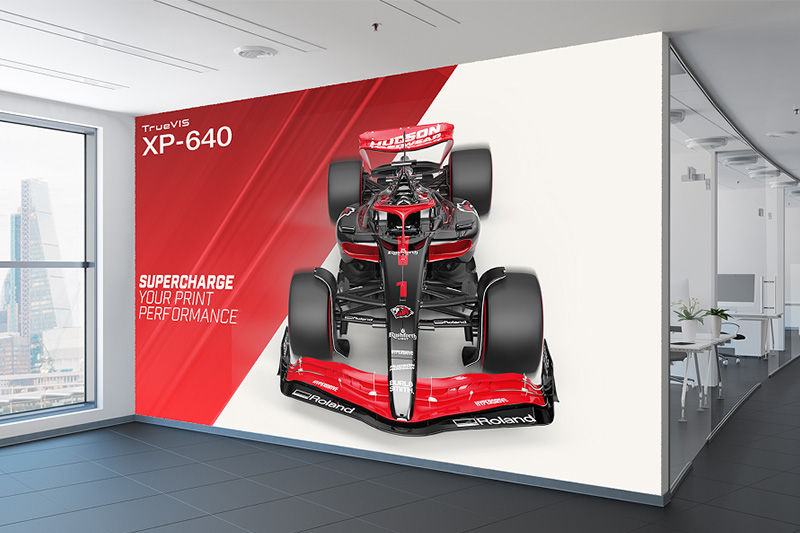
释放打印机的全部创造潜力
直接在设计文件中应用压花、局部 UV 等打印机专属效果,充分释放Roland DG打印机的强大功能。兼容所有运行VersaWorks 7 Roland DG打印机。

内置资产库,易于使用
Roland DG Connect Designer专为各个级别的用户设计,包含丰富的布局、字体、插图和拖放形状库 - 全部针对印刷制作进行了优化。

打印就绪文件。无需额外步骤
创建包含详细打印设置的设计文件,无需文件转换或其他步骤。兼容所有运行VersaWorks 7 Roland DG打印机。
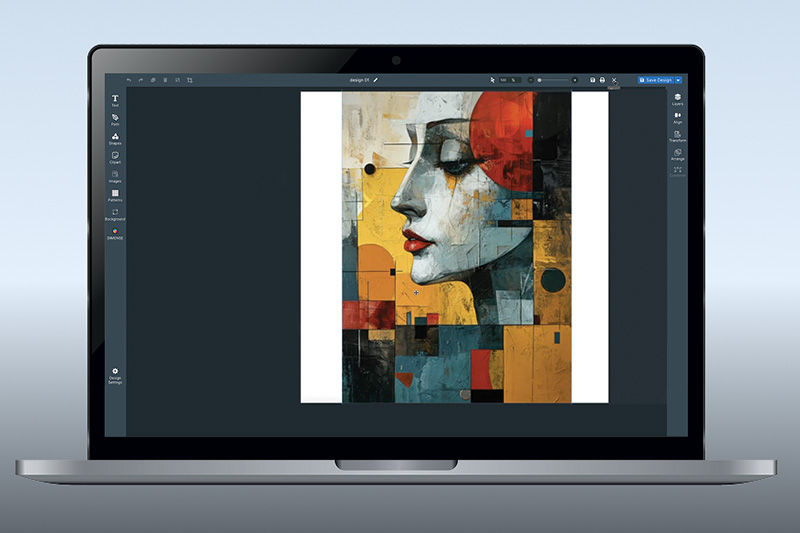
在需要时添加高级选项
根据需要添加更多高级功能和打印机专用模块。Connect Connect Designer可根据您的业务需求进行调整和扩展。
与Roland DG打印机兼容
- 支持所有运行VersaWorks 7 Roland DG打印机
- 针对配备可视通信模块的 BN、BN2、BY、BD 和 GS2 系列进行了优化
- 支持带DIMENSE模块的DIMENSE DA-640
探索专为您的Roland DG打印机打造的全新插件
视觉沟通模块
利用可视化沟通模块,快速轻松地生成可直接打印的文件
视觉沟通模块是Roland DG Connect Designer中提供的创新软件工具之一,它使设计针对Roland DG设备输出优化的可打印图形变得比以往任何时候都更加快捷方便。
它大大简化了视觉传达设计流程,包括图像矢量化、SVG 编辑、图像背景去除等等。
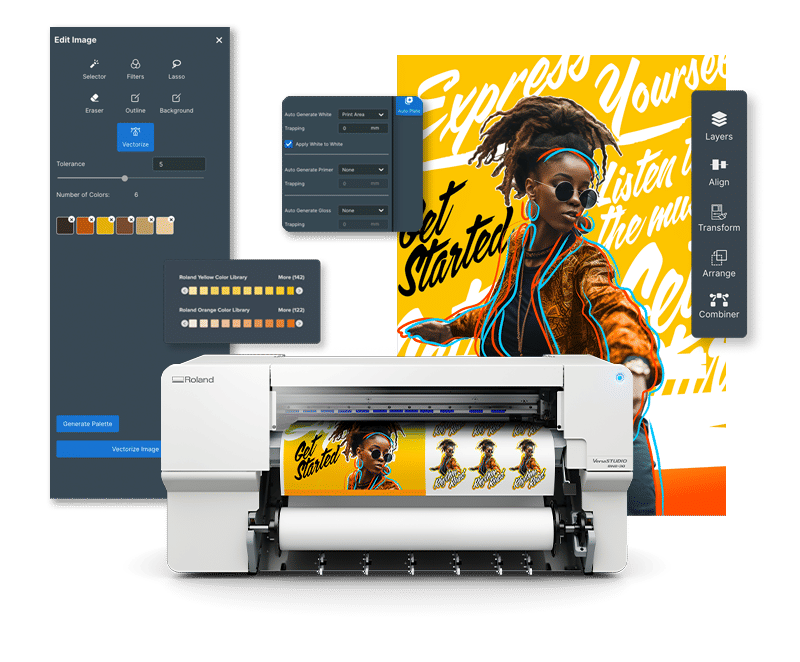
Connect Designer x
视觉传达
从设计到可印刷的输出——所有操作都在一个无缝的工作流程中完成。
设置画板的大小
选择您想要创建的打印尺寸。
在Connect Designer中进行设计
一键添加元素、输入文字或移除背景。
矢量剖面特征
- SVG 编辑:转换和编辑 SVG 对象——目前仅支持分组编辑。
- 将矢量图像编辑为 SVG:将矢量图像编辑为 SVG,并使用 Roland 特殊颜色和图案进行丰富。
- 特殊图层:快速指定一个带有 Roland 特殊颜色或图案的辅助图层。
栅格剖面特征
- 图像编辑 - 背景:轻松去除图像背景。
- 图像编辑 - 滤镜:快速将图像转换为黑白图像或应用边缘检测。
- 图像编辑 - 转换为灰度:调整亮度、对比度,并减少灰尘或划痕。
直接打印
无需重新格式化或导出,即可将作业直接发送到您的Roland DG设备。
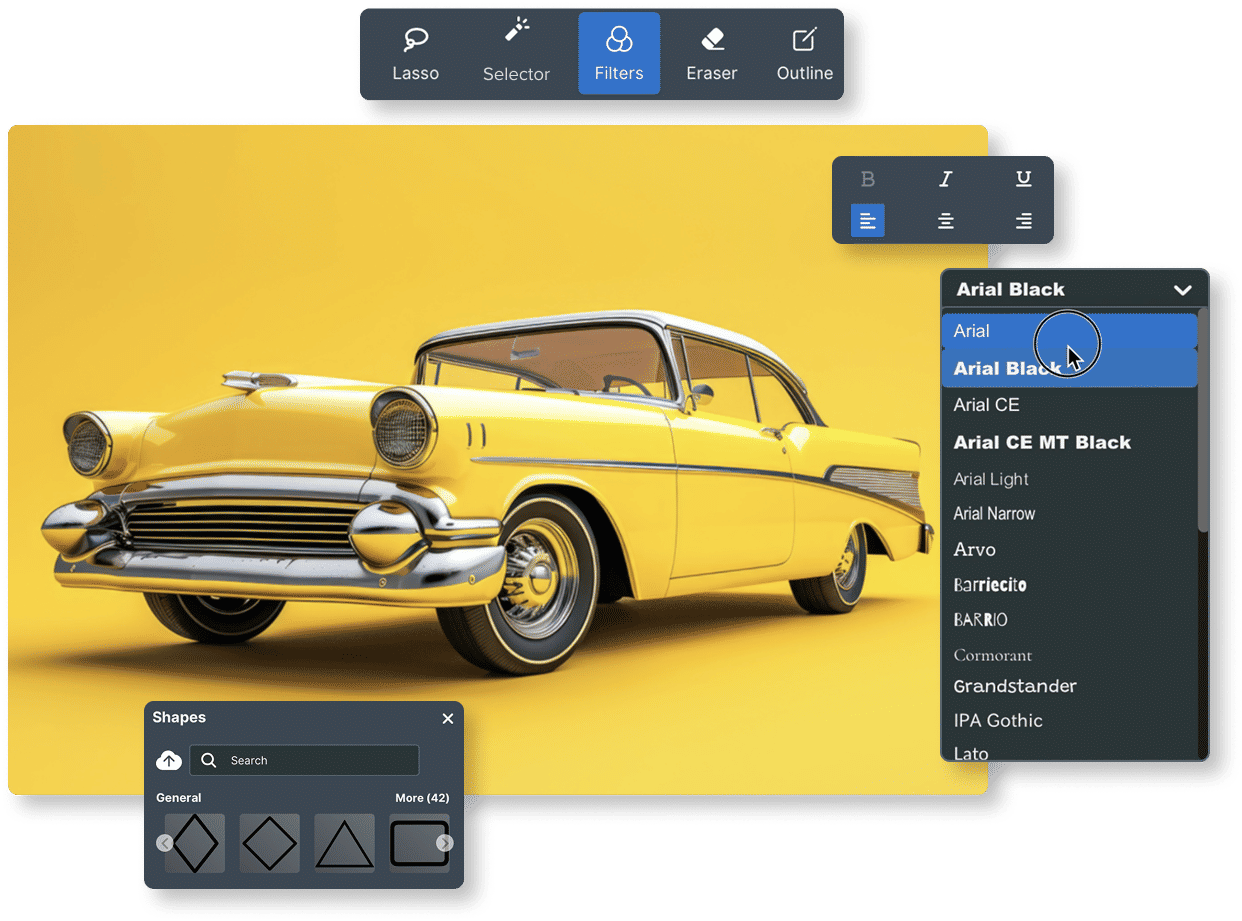
DIMENSE模块
使用DIMENSE模块为您的设计增添维度
运用纹理和深度,让你的设计栩栩如生。
附加的DIMENSE模块为您的印刷品带来触觉维度——从微妙的纹理到大胆的浮雕。
它与Roland DG Connect Designer完全集成,只需五个简单步骤即可引导您应用、预览和输出结构化效果。无需任何额外工具或外部软件。
购买全新DA-640即可免费获得DIMENSE附加组件,有效期为 12 个月。
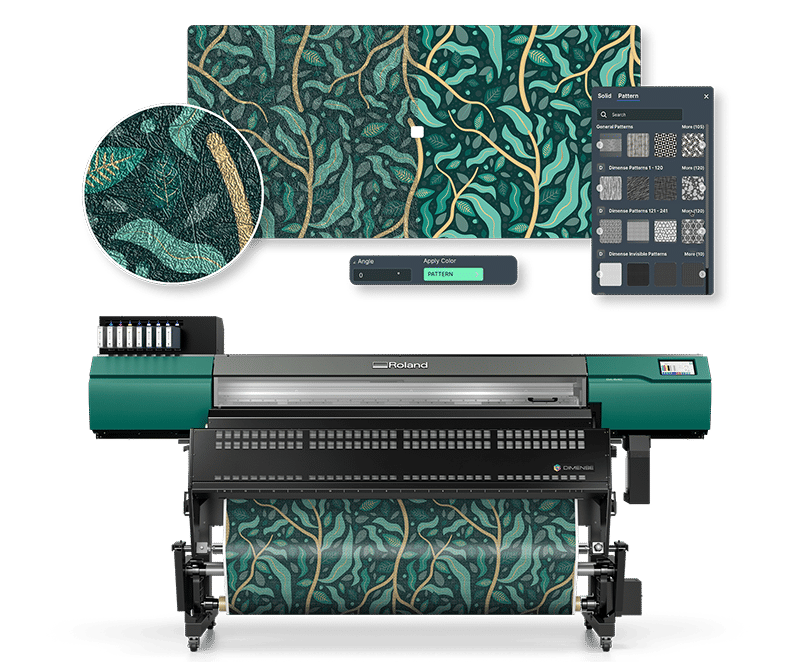
Connect Designer x
DIMENSE
看看从设计到尺寸输出是多么容易——所有操作都在一个互联的工作流程中完成。
设置画板的大小
选择您想要创建的打印尺寸。
在Connect Designer中进行设计
一键添加元素、输入文字或移除背景。
应用浮雕效果
使用内置预设激活维度纹理或上传您自己的纹理。
3D 可视化
使用集成的可视化工具预览压花深度、调整细节并在打印前获得逼真的视图。
直接打印
将作业直接发送到DIMENSE DA-640无需重新格式化或导出。