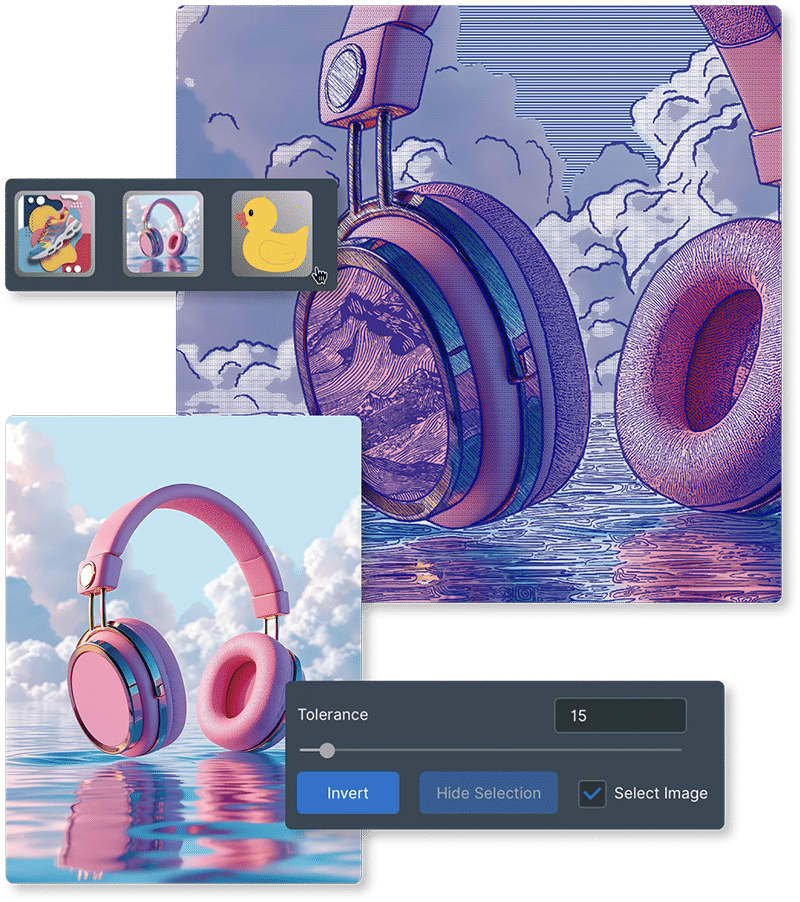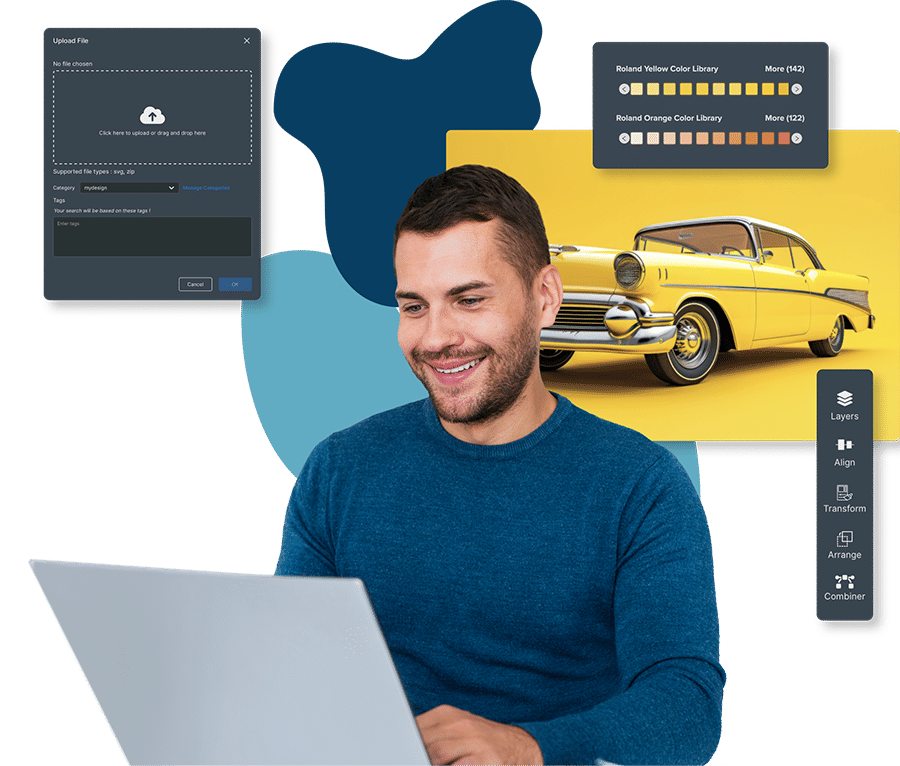Roland DG Connect Designer
Alat Desain yang Dibuat untuk Produksi Cetak yang Sempurna
Sederhanakan dan percepat alur kerja Anda dengan ruang kerja terintegrasi penuh yang akhirnya menghubungkan desain dan produksi seperti yang selalu Anda inginkan.

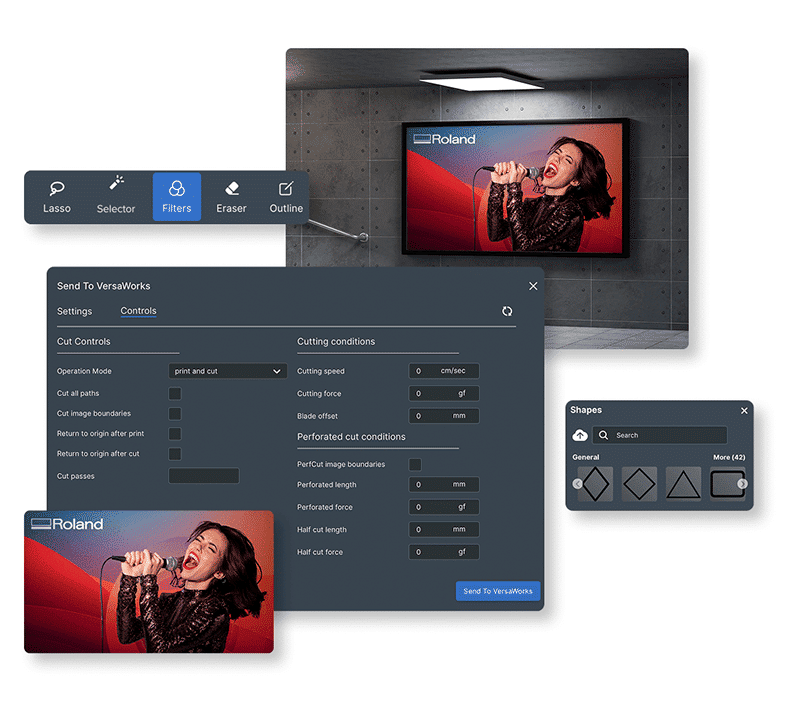
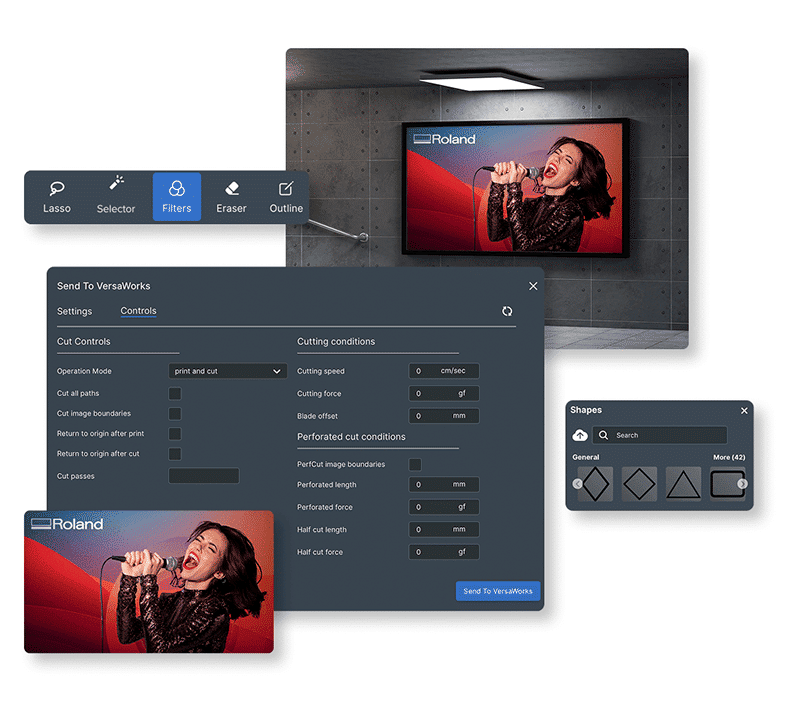
Satu Alat. Satu Alur Kerja.
NOL Gangguan.
Roland DG Connect Designer menyatukan desain dan produksi dalam satu ruang kerja yang efisien. Dirancang untuk pengguna dari semua tingkatan, aplikasi ini mencakup berbagai alat intuitif dan pustaka tipografi, bentuk, dan gambar yang memudahkan siapa pun untuk membuat desain yang tampak profesional.
Connect Designer juga menghilangkan kebutuhan pengaturan manual dengan membuat pengaturan siap cetak secara otomatis selama proses desain, sehingga pekerjaan dapat langsung dicetak melalui perangkat Roland DG yang kompatibel.
Mulai Gratis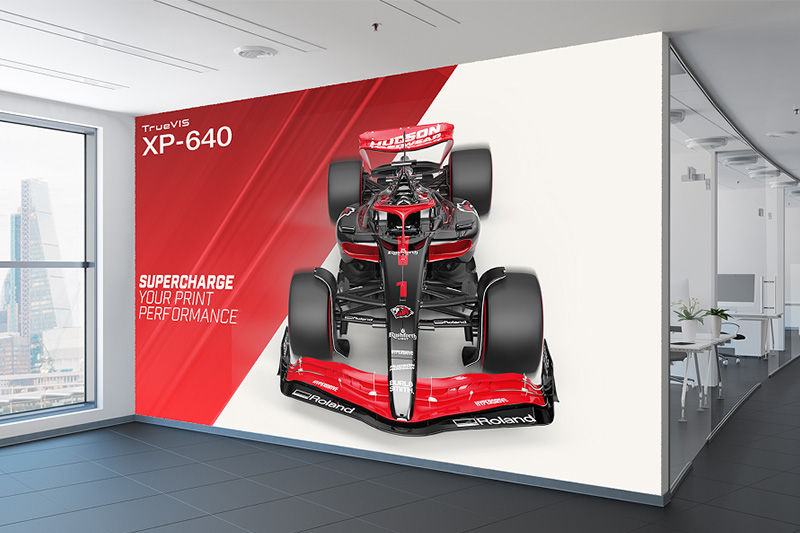
Buka Potensi Kreatif Printer Anda Sepenuhnya
Terapkan efek khusus printer seperti embossing, spot UV, dan lainnya langsung di dalam berkas desain Anda, untuk memaksimalkan kekuatan Printer Roland DG Anda. Kompatibel dengan semua printer Roland DG yang menjalankan VersaWorks 7.

Mudah Digunakan dengan Perpustakaan Aset Terpadu
Dirancang untuk pengguna di semua tingkat, Roland DG Connect Designer mencakup pustaka tata letak, jenis huruf, ilustrasi, dan bentuk drag-and-drop yang lengkap — semuanya dioptimalkan untuk produksi cetak.

File Siap Cetak. Tanpa Langkah Tambahan
Buat file desain yang menyertakan pengaturan cetak terperinci — tidak perlu konversi file atau langkah tambahan. Kompatibel dengan semua printer Roland DG yang menjalankan VersaWorks 7.
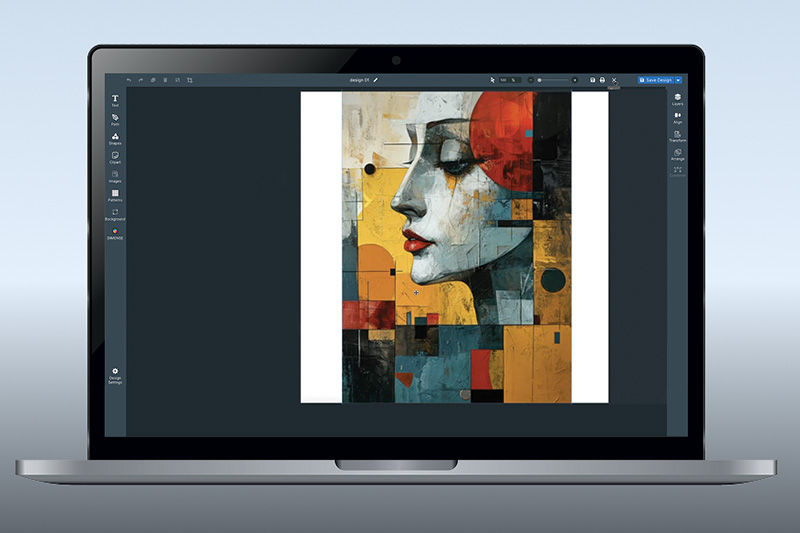
TAMBAHKAN opsi lanjutan saat Anda membutuhkannya
Tambahkan kemampuan yang lebih canggih dan modul khusus printer sesuai kebutuhan Anda. Connect Designer beradaptasi dan berkembang untuk memenuhi kebutuhan bisnis Anda.
Kompatibilitas dengan Printer Roland DG
- Mendukung semua Printer Roland DG yang menjalankan VersaWorks 7
- Dioptimalkan untuk Seri BN, BN2, BY, BD, dan GS2 dengan Modul Komunikasi Visual
- Mendukung DIMENSE DA-640 dengan Modul DIMENSE
Jelajahi Add-On Baru yang Dibuat untuk Printer Roland DG Anda
Modul Komunikasi Visual
File Siap Cetak Cepat dan Mudah dengan Modul Komunikasi Visual
Modul Komunikasi Visual – salah satu alat perangkat lunak inovatif yang tersedia dalam Roland DG Connect Designer– membuat perancangan grafis siap cetak yang dioptimalkan untuk keluaran pada perangkat Roland DG lebih cepat dan mudah dari sebelumnya.
Ini secara signifikan menyederhanakan proses desain komunikasi visual, termasuk vektorisasi gambar, pengeditan SVG, penghapusan latar belakang gambar, dan banyak lagi.
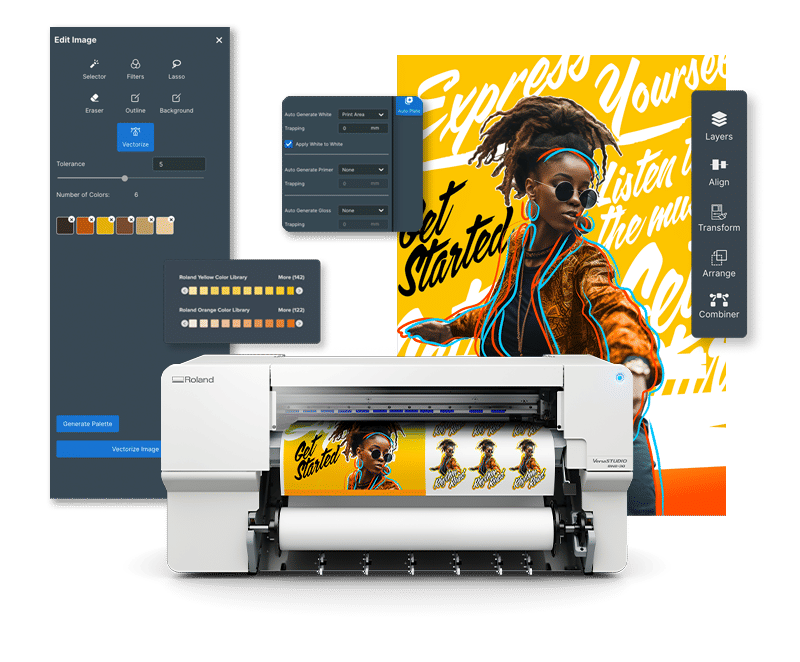
Connect Designer x
Komunikasi Visual
Beralih dari desain ke hasil siap cetak — semuanya dalam satu alur kerja yang lancar.
Mengatur Ukuran Papan Gambar Anda
Pilih ukuran cetakan yang ingin Anda buat.
Desain di Connect Designer
Tambahkan elemen, ketik atau hapus latar belakang dengan satu sentuhan.
Fitur Bagian Vektor
- Pengeditan SVG: Konversi dan edit objek SVG — saat ini hanya mendukung pengeditan grup.
- Edit Gambar Vektor sebagai SVG: Edit gambar vektor sebagai SVG, diperkaya dengan Warna dan Pola Khusus Roland.
- Lapisan Khusus: Tetapkan lapisan sekunder dengan cepat menggunakan Warna atau Pola Khusus Roland.
Fitur Bagian Raster
- Pengeditan Gambar - Latar Belakang: Hapus latar belakang gambar dengan mudah.
- Pengeditan Gambar - Filter: Ubah gambar menjadi hitam putih dengan cepat atau terapkan deteksi tepi.
- Pengeditan Gambar - Ubah ke Skala Abu-abu: Sesuaikan kecerahan dan kontras, serta kurangi debu atau goresan.
Cetak Langsung
Kirim pekerjaan langsung ke perangkat Roland DG Anda tanpa perlu memformat ulang atau mengekspor.
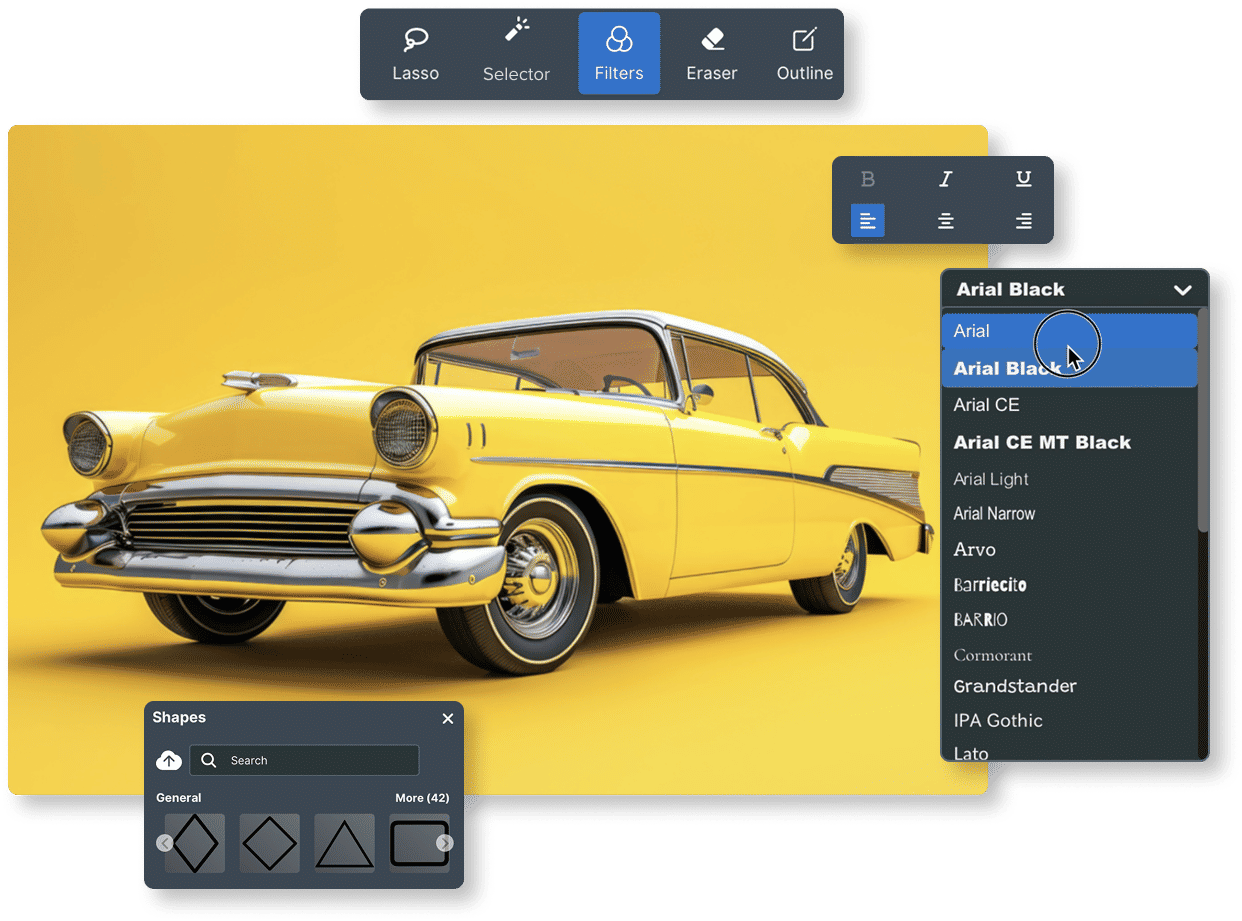
Modul DIMENSE
Tambahkan Dimensi ke Desain Anda dengan Modul DIMENSE
Wujudkan desain Anda dengan tekstur dan kedalaman.
Modul DIMENSE tambahan memberikan dimensi taktil pada cetakan Anda — dari tekstur halus hingga embossing tebal.
Terintegrasi penuh dengan Roland DG Connect Designer, aplikasi ini memandu Anda melalui lima langkah mudah untuk menerapkan, melihat pratinjau, dan menampilkan efek terstruktur. Tidak perlu alat tambahan atau perangkat lunak eksternal.
Add-on DIMENSE gratis untuk 12 bulan pertama dengan pembelian DA-640 baru.
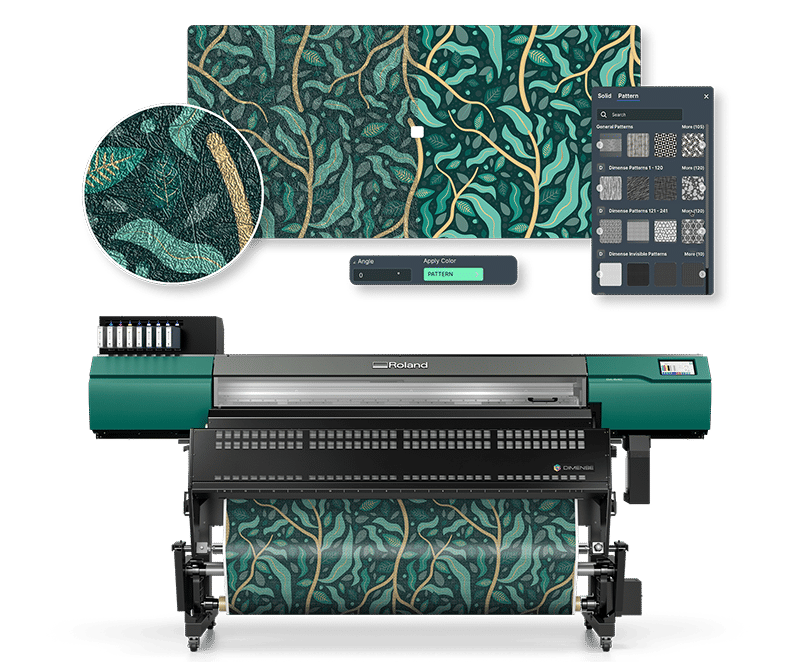
Connect Designer x
DIMENSE
Lihat betapa mudahnya beralih dari desain ke keluaran dimensi — semuanya dalam satu alur kerja yang terhubung.
Mengatur Ukuran Papan Gambar Anda
Pilih ukuran cetakan yang ingin Anda buat.
Desain di Connect Designer
Tambahkan elemen, ketik atau hapus latar belakang dengan satu sentuhan.
Terapkan Efek Embossing
Aktifkan tekstur dimensi menggunakan preset bawaan atau unggah tekstur Anda sendiri.
Visualisasikan dalam 3D
Gunakan Visualizer terintegrasi untuk melihat pratinjau kedalaman timbul, menyesuaikan detail, dan mendapatkan tampilan realistis sebelum mencetak.
Cetak Langsung
Kirim pekerjaan langsung ke DIMENSE DA-640 tanpa memformat ulang atau mengekspor.