
The Cut Creator
Roland CutStudio Software
Roland's powerful CutStudio software provides the necessary tools to design and create professional custom cut graphics for a wide range of applications, including signs, decorated apparel, vehicles, point-of-purchase materials, backlit displays and much more.
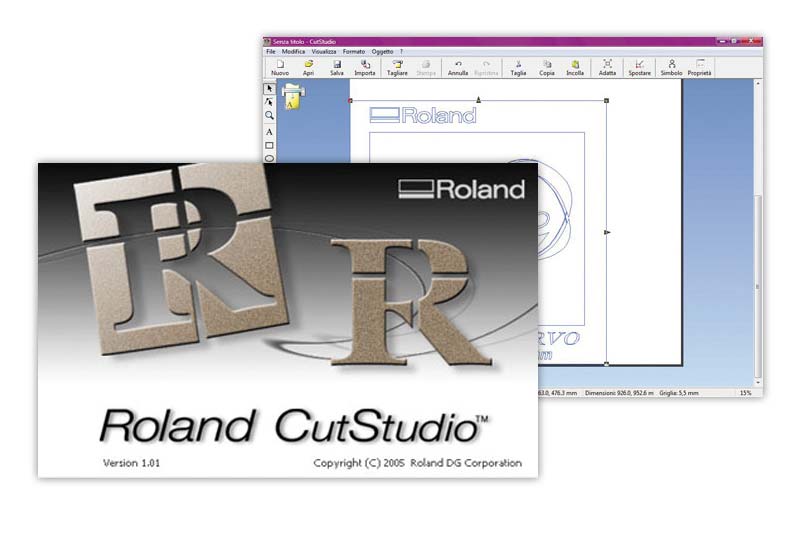
Summary
- Makes it quicker and easier than ever to create and edit cutting data
- Advanced features include
- Weeding lines
- Perforated cutting
- Colored cutting lines
- Tiling
- Scale settings
- Overlap cutting
- Supported file formats BMP, JPG, STX, AI and EPS
- Compatible with Windows 7/8/8.1/10 (32/64-bit)
- Includes plug-ins for latest Adobe Illustrator (Mac & PC) and CorelDRAW (PC only)
- Bundled with all Roland CAMM-1 series and STIKA vinyl cutters
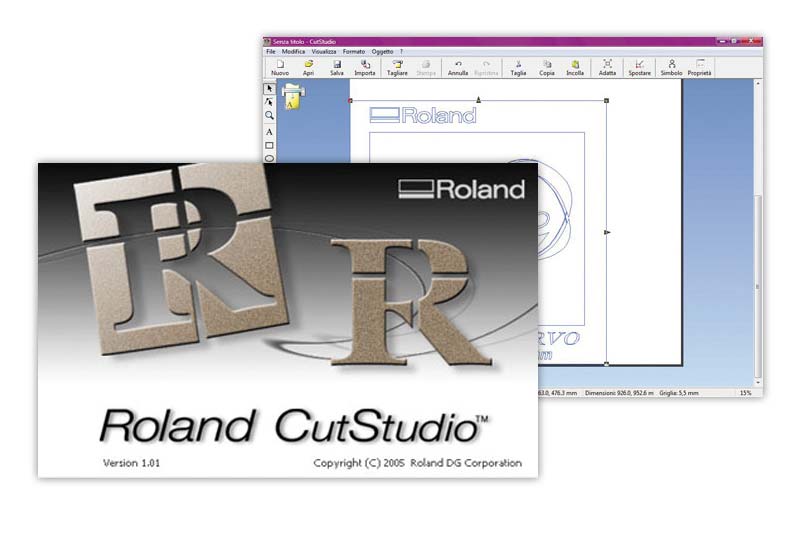
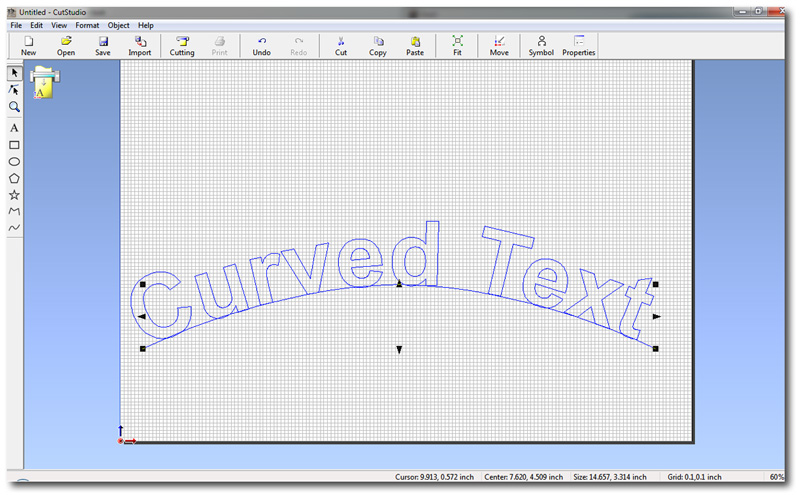
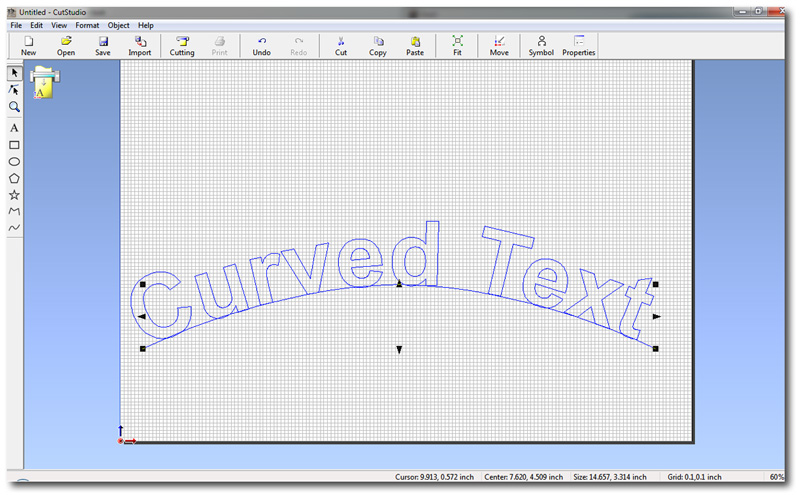
Manipulate Graphics in Moments
Roland CutStudio software makes it easy to draw and edit circles and curves, position text on lines, and import and cut files in a wide range of formats from popular design packages. The result is a seamless, user-friendly operating environment.

Supports Legacy Systems
CutStudio supports a wide range of legacy CAMM-1 cutters, including PNC, CM and CX series.

TrueType Fonts
Handles TrueType fonts providing designers with a high degree of control over precisely how fonts are rendered and displayed and cut on the device.
Other features include
- Supports industry file formats such as BMP, JPG, STX, AI and EPS.
- Weeding lines: minimize production time with the ability to include vertical, horizontal and 'ring throw' lines for weeding.